It's very obvious that Android data plans are the most flexible in most networks but they are also among the most costly, Blackberry users at the other hand seems to have been enjoying quite cheap data bundles from Airtel, Glo and
MTN. Many android users would love to use the this plans on their android but their are
rigorous process involved before that can be done.
In this article, you’re going to learn how to change the IMEI of your android phone to
blackberry IMEI in order to enjoy BIS plans with your android phone and also how you subscribe for this plans, so lets quickly proceed.
How to change IMEI
Whether your android phone is rooted or not, you change your IMEI using the following
method below with the help of mobile uncle tool, MTK or this code *#*#3646633#*#
Note: IMEI changing without root access is only guaranteed to work on below specified
mediatek(mtk) phone; Tecno, Gionee, Infinix, Innjoo. You
might require root access to be able to change your IMEI on other phone brands using the following procedure.
Make sure you also backup your old IMEI or save it somewhere.
Just dial *#06# to see your original IMEI.
1. Dial *#06# on any BlackBerry to get their imei code and write it somewhere. Then, download mobile uncle tool or MTK(download in Google play store ok). You can also dial this code *#*#3646633#*# on your phone to avoid downloading.
2. Launch your mobile uncle tools, MTK or dial this code *#*#3646633#*# (pick 1 among those 3) and click
on “Engineer mode” then click on “Engineer Mode (Mtk)”
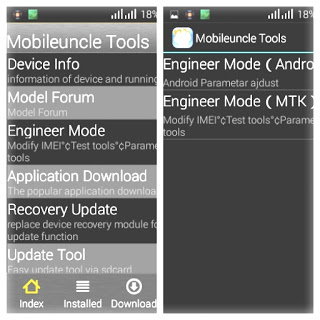
3. On the next page, swipe from right to left or click on connectivity then click on “cds
information” , After that click on “Radio information”
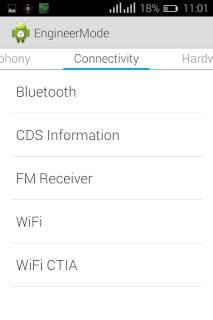
4. The next page will tell you to select either “phone 1(sim 1)” or “phone 2 (sim 2)” click on
your desired slot, we will be using phone 1 for this tutorial.
5. At the provided space is “AT+” don’t delete it, then type this code at the front of AT+
EGMR=1,7,”Your Imei Number”
The code will now look like this AT+EGMR=1,7,”358” then click on send at command, note that there should be a space in between AT+ and EGMR to get successful, If
its successful a pop message of “AT command is msent” will be shown.
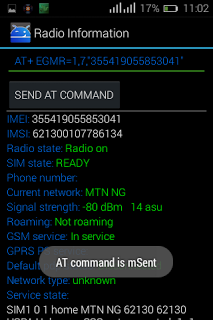
6. If you are to use phone 2 the only difference is you won’t be using AT+EGMR=1,7,”IMEI NUMBER” The code you will be using for it is AT+EGMR=1,10,”IMEI NUMBER”
Its just simple the only difference is that phone 1 uses “1,7,” While phone 2 uses
“1,10,”
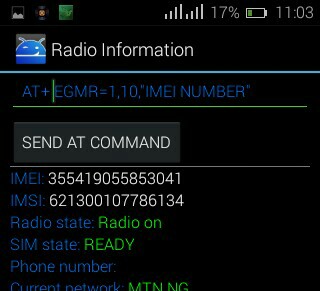
7. Once you get the confirmation message saying
“AT command is msent”, reboot your device and your new IMEI is set.Dial *#06# to confirm.
Don't forget to rate this article in the comment box below.
No comments:
Post a Comment
Disclaimer: Opinions expressed in comments are those of the comment writers alone and does not surface or represent the views of Thomasloaded.